Otakulove's Guide on setting up the Endless Online Auto Talker.
4 posters
Page 1 of 1
 Otakulove's Guide on setting up the Endless Online Auto Talker.
Otakulove's Guide on setting up the Endless Online Auto Talker.
Here is a guide I made on how to set-up and run the Endless Online Auto Talker, made by Westside Rep.
This Auto Talker can be used to advertise Fallen Evolution on Endless Online's Main and Test server.
--
What you'll need:
★ Westside Rep's Auto Talker Script: You'll need this to advertise Fallen Evolution.
Download link: www.filefront.com/16405175/ (Uploaded by yours truly. )
)
★ SCAR Divi CDE, v.3.13: You'll need this to run the script.
Download link: http://freddy1990.com/download.php?uid=2zH6HT1YMGHjxKxKYHkg (Direct download from the main website.)
--
Make sure you have the latest version of Endless Online installed before beginning this guide!
Download it here from the main site if you haven't already: http://files.endless-online.com/EOsetup028.exe (Direct download.)
Note: You may use your Fallen Evolution client for this, just make sure to change the "Server Host/IP" in "FEconfig" to the EO Main/Test IP!
--
Step 1: Open Endless Online. Log on and find yourself a player-populated area with no monsters, such as Aeven staff shop, Aeven square, Aeven bank, ect.
Make sure to turn "Interaction" off!
Step 2: Open SCAR Divi CDE. Go to File > Open. Find and select the "Endless Online AutoTalker" file.
Step 3: Go to Script > Run, or press F9 for a shortcut. A black box will appear, with 6 text boxes inside it.
Here's a screenshot to see how I set up the messages.

As you can see, I set "Text1" as "~JOIN FALLEN EVOLUTION! Website: www.fallen-evolution.com", and "Text2" to "JOIN FALLEN EVOLUTION! Website: www.fallen-evolution.com".
In other words, I set "Text1" to display the message over glb chat, while I set "Text2" to display the message over public chat.
Remember to keep your messages short, sweet, and to the point!
I also set the "Seconds between each type" to 30 seconds. As in, the Auto Talker will send a message every 30 seconds.
Please try to keep the "Seconds between each type" to 30 seconds minimum. We're trying to promote Fallen Evolution here, not create a bad reputation by spamming our server!
Step 4: After choosing appropriate messages, press "Start".
Do NOT minimize Endless Online while it's running the Auto Talker!
Note: To stop the Auto Talker, press F9 again!
Be sure to turn off the Auto Talker BEFORE closing Endless Online!
--
Advertising for Fallen Evolution directly benefits the server in many ways.
I encourage everyone to run this Auto Talker whenever they can, whether it be while working, studying, sleeping.. Whenever possible!
Thank you very much for helping us make Fallen Evolution an even better server to play.
Hope this helps!
This Auto Talker can be used to advertise Fallen Evolution on Endless Online's Main and Test server.
--
What you'll need:
★ Westside Rep's Auto Talker Script: You'll need this to advertise Fallen Evolution.
Download link: www.filefront.com/16405175/ (Uploaded by yours truly.
★ SCAR Divi CDE, v.3.13: You'll need this to run the script.
Download link: http://freddy1990.com/download.php?uid=2zH6HT1YMGHjxKxKYHkg (Direct download from the main website.)
--
Make sure you have the latest version of Endless Online installed before beginning this guide!
Download it here from the main site if you haven't already: http://files.endless-online.com/EOsetup028.exe (Direct download.)
Note: You may use your Fallen Evolution client for this, just make sure to change the "Server Host/IP" in "FEconfig" to the EO Main/Test IP!
--
Step 1: Open Endless Online. Log on and find yourself a player-populated area with no monsters, such as Aeven staff shop, Aeven square, Aeven bank, ect.
Make sure to turn "Interaction" off!
Step 2: Open SCAR Divi CDE. Go to File > Open. Find and select the "Endless Online AutoTalker" file.
Step 3: Go to Script > Run, or press F9 for a shortcut. A black box will appear, with 6 text boxes inside it.
Here's a screenshot to see how I set up the messages.

As you can see, I set "Text1" as "~JOIN FALLEN EVOLUTION! Website: www.fallen-evolution.com", and "Text2" to "JOIN FALLEN EVOLUTION! Website: www.fallen-evolution.com".
In other words, I set "Text1" to display the message over glb chat, while I set "Text2" to display the message over public chat.
Remember to keep your messages short, sweet, and to the point!
I also set the "Seconds between each type" to 30 seconds. As in, the Auto Talker will send a message every 30 seconds.
Please try to keep the "Seconds between each type" to 30 seconds minimum. We're trying to promote Fallen Evolution here, not create a bad reputation by spamming our server!
Step 4: After choosing appropriate messages, press "Start".
Do NOT minimize Endless Online while it's running the Auto Talker!
Note: To stop the Auto Talker, press F9 again!
Be sure to turn off the Auto Talker BEFORE closing Endless Online!
--
Advertising for Fallen Evolution directly benefits the server in many ways.
I encourage everyone to run this Auto Talker whenever they can, whether it be while working, studying, sleeping.. Whenever possible!
Thank you very much for helping us make Fallen Evolution an even better server to play.
Hope this helps!
Last edited by Otakulove on Fri May 14, 2010 1:27 pm; edited 1 time in total

Otakulove- Legendary
- Posts : 896
Join date : 2009-07-25
Age : 31
Location : California, USA.
FE Paperdoll
Click the link above to see rest of the users paperdoll.:
Armor:: Dirndl Dress (Female)
Weapon:: Jail Book
Jail Book

Combat- Dark Knight

- Posts : 59
Join date : 2010-05-09
Age : 29
Location : Somewhere over the rainbow ;D
 Re: Otakulove's Guide on setting up the Endless Online Auto Talker.
Re: Otakulove's Guide on setting up the Endless Online Auto Talker.
I'll go on Main/Test and keep it running all night tonight. =)
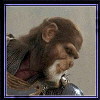
Xray- BANNED

- Posts : 898
Join date : 2010-04-20
Location : Nowhere.
FE Paperdoll
Click the link above to see rest of the users paperdoll.:
Armor:: Peasant Suit (Male)
Weapon:: Harp
Harp
 Re: Otakulove's Guide on setting up the Endless Online Auto Talker.
Re: Otakulove's Guide on setting up the Endless Online Auto Talker.
Xray wrote:I'll go on Main/Test and keep it running all night tonight. =)
Thanks!

Otakulove- Legendary
- Posts : 896
Join date : 2009-07-25
Age : 31
Location : California, USA.
FE Paperdoll
Click the link above to see rest of the users paperdoll.:
Armor:: Dirndl Dress (Female)
Weapon:: Jail Book
Jail Book
 Re: Otakulove's Guide on setting up the Endless Online Auto Talker.
Re: Otakulove's Guide on setting up the Endless Online Auto Talker.
Otakulove wrote:Xray wrote:I'll go on Main/Test and keep it running all night tonight. =)
Thanks!I gave you +1, lol.
i did it today for 8 straight hours ;D

Combat- Dark Knight

- Posts : 59
Join date : 2010-05-09
Age : 29
Location : Somewhere over the rainbow ;D
 Re: Otakulove's Guide on setting up the Endless Online Auto Talker.
Re: Otakulove's Guide on setting up the Endless Online Auto Talker.
We're gonna need an updated download link, if someone can mediafire it and post the link that would help.

Ihasatail- Elite

- Posts : 86
Join date : 2010-06-22
Age : 28
Location : Pittsburgh, Pennsylvania
FE Paperdoll
Click the link above to see rest of the users paperdoll.:
Armor:: Hula Pants (Male)
Weapon:: Fallen Dragon Blade
Fallen Dragon Blade -

 Similar topics
Similar topics» Auto-Updater
» Lvling up guide
» Beginner guide :)
» Leveling up guide (mostly for the new)
» Sticky:Fishing Guide
» Lvling up guide
» Beginner guide :)
» Leveling up guide (mostly for the new)
» Sticky:Fishing Guide
Page 1 of 1
Permissions in this forum:
You cannot reply to topics in this forum|
|
|
